3 in 1-->U Lock Drive,Folder and File very easy.
1.Installing Setup:-- As usual Method double click the setup(.exe) icon.
- and next click the (Next) Button second step Enter the password this password very important don't forgot finally click finish button.
- In u r Desktop Lock Folder Icon Double click and then enter password for example (my password---741852)

this password use installing password (example 7 41852) don't use another passwords if password is correct visible ok button otherwise u r password wrong ok button invisible.
- second step (please see given below image) select protect button three sub menus open u lock Drive select Drive...button or u lock Folder.... select Folder button or u lock File...same procedure .

next click unlocked button (see image given below) now u r drive i s Locked.
u like this software please click download link.
download







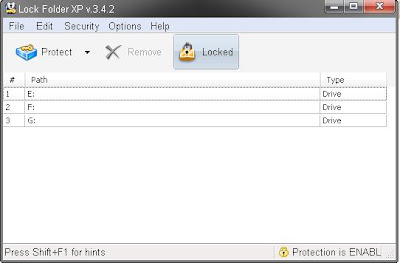



 Loading...
Loading...



0 comments:
Post a Comment